0. 效果
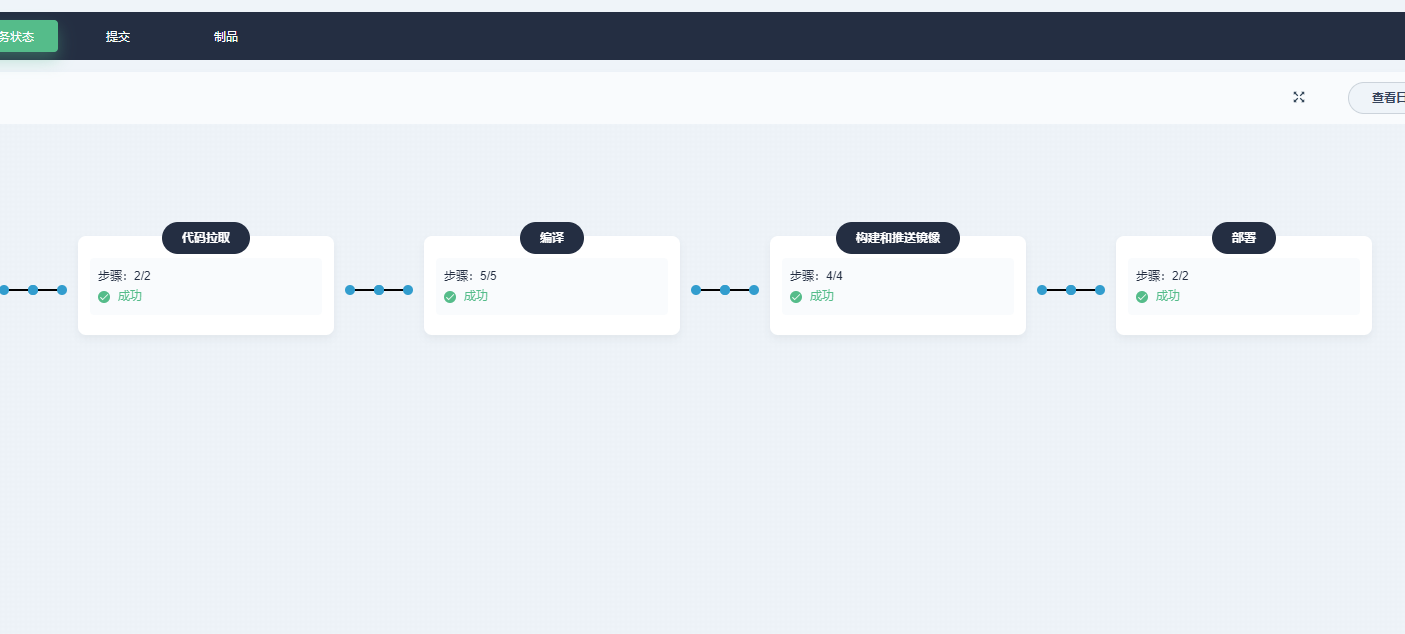
1. 准备工作
1.1 开启流水线
见官方文档
1.2 仓库
docker仓库 : dockerhub / 私有镜像仓库
前端代码仓库 : git / gitlab / gitee ...
1.2.1 前端代码准备
nginx , k8s

deploy.yaml
apiVersion: apps/v1
kind: Deployment
metadata:
namespace: $DEPLOY_NAMESPACE
name: $APP_NAME
labels:
app: $APP_NAME
spec:
replicas: 1
selector:
matchLabels:
app: $APP_NAME
template:
metadata:
labels:
app: $APP_NAME
spec:
containers:
- name: $APP_NAME
image: $REGISTRY/$DOCKERHUB_NAMESPACE/$APP_NAME:$TAG
ports:
- containerPort: 80
protocol: TCP
imagePullPolicy: Always
dnsPolicy: ClusterFirst
restartPolicy: Always
---
apiVersion: v1
kind: Service
metadata:
namespace: $DEPLOY_NAMESPACE
name: $APP_NAME
spec:
type: ClusterIP
ports:
- port: 80
targetPort: 80
protocol: TCP
selector:
app: $APP_NAME
nginx.conf
user nginx;
worker_processes auto;
error_log /var/log/nginx/error.log notice;
pid /var/run/nginx.pid;
events {
worker_connections 1024;
}
http {
include /etc/nginx/mime.types;
default_type application/octet-stream;
log_format main '$remote_addr - $remote_user [$time_local] "$request" '
'$status $body_bytes_sent "$http_referer" '
'"$http_user_agent" "$http_x_forwarded_for"';
access_log /var/log/nginx/access.log main;
sendfile on;
#tcp_nopush on;
keepalive_timeout 65;
#gzip on;
server {
listen 80;
listen [::]:80;
server_name localhost;
location / {
root /usr/share/nginx/html/;
index index.html index.htm;
}
error_page 500 502 503 504 /50x.html;
location = /50x.html {
root /usr/share/nginx/html;
}
}
}
Dockerfile
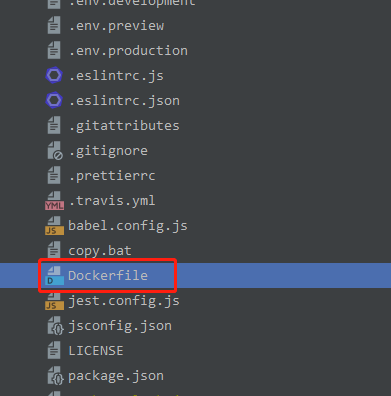
FROM nginx
COPY dist/ /usr/share/nginx/html/
COPY deploy/nginx/nginx.conf /etc/nginx/nginx.conf
2. 流水线
2.1 创建devops项目

2.2 创建流水线

注意,代码中不含jenkinsFile的话 ,可以先不填代码仓库这样可以在kubesphere中图形化编辑流水线;
2.3 编辑流水线
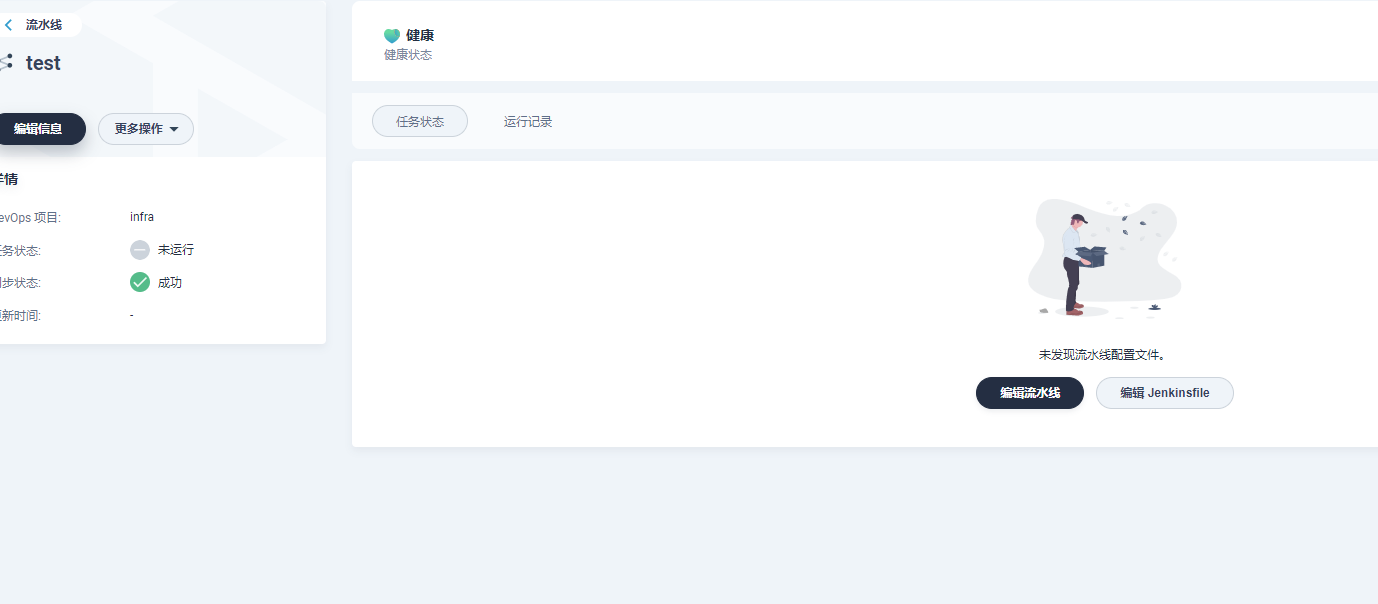

2.4 编辑环境变量
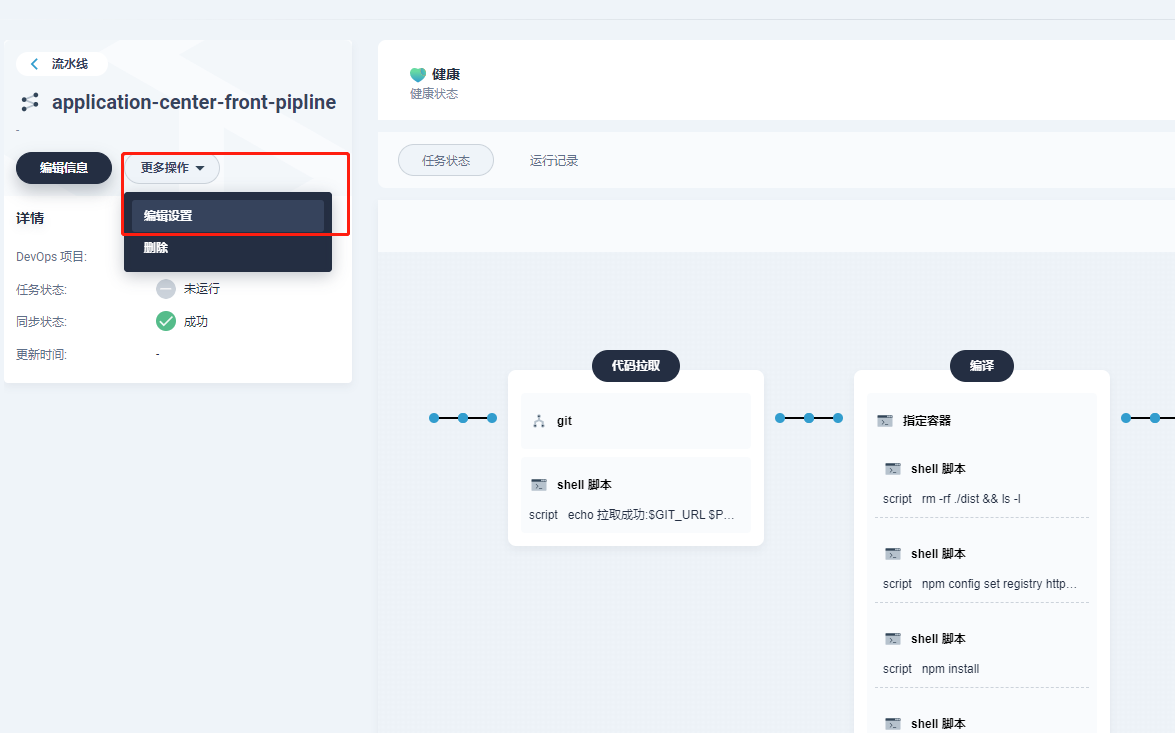
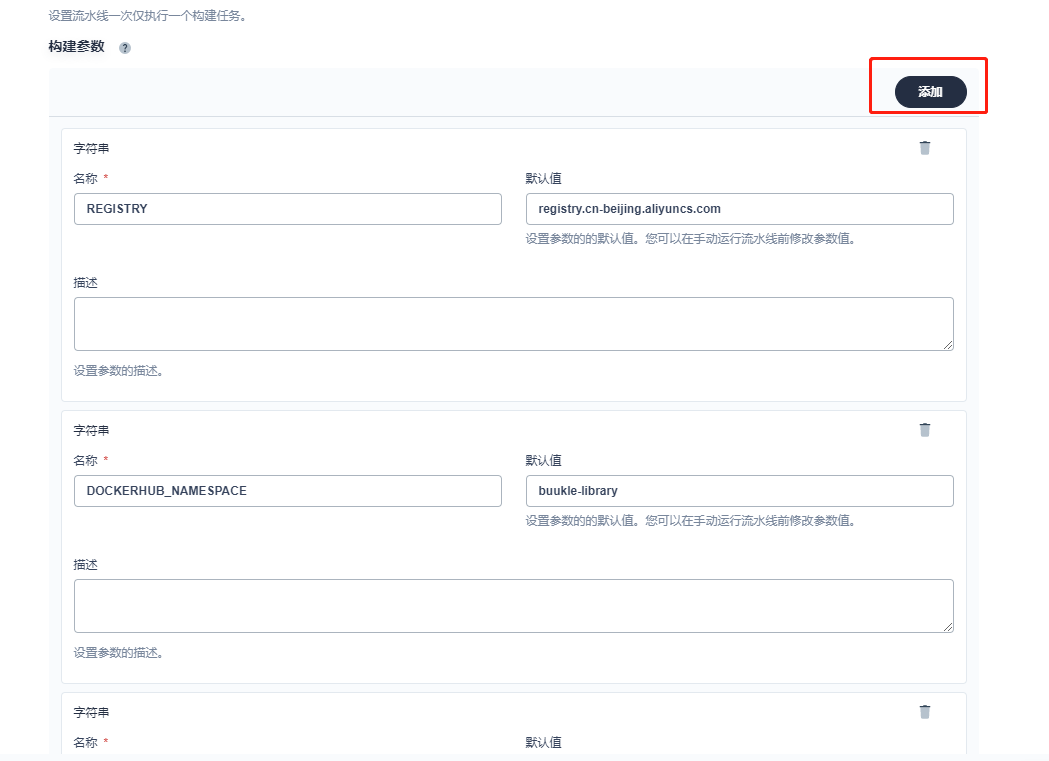
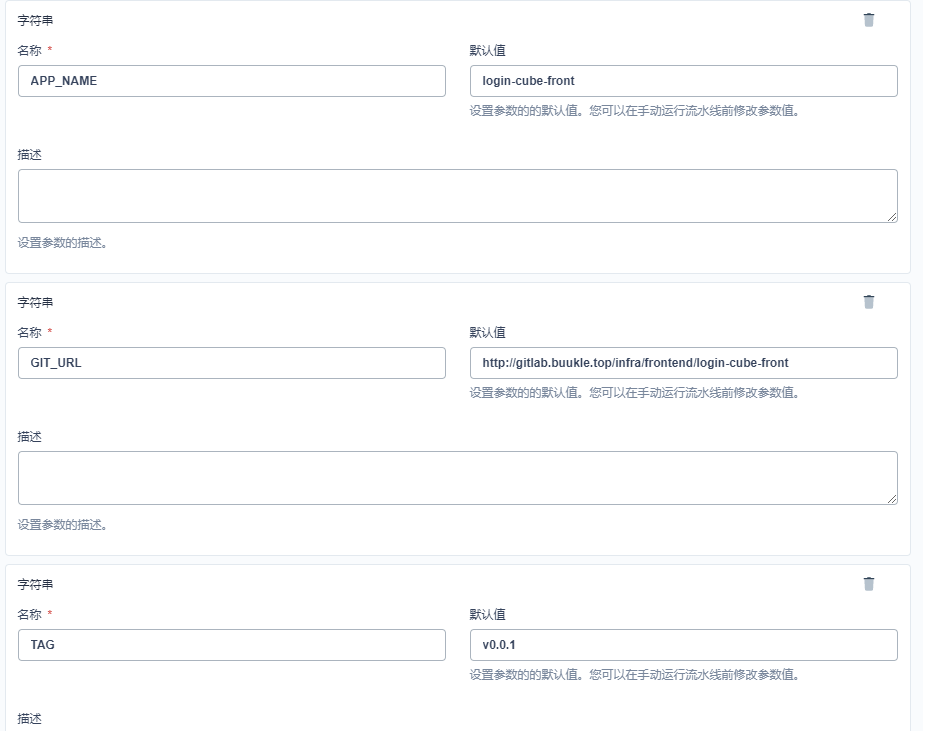

2.5 编辑jenkinsFile
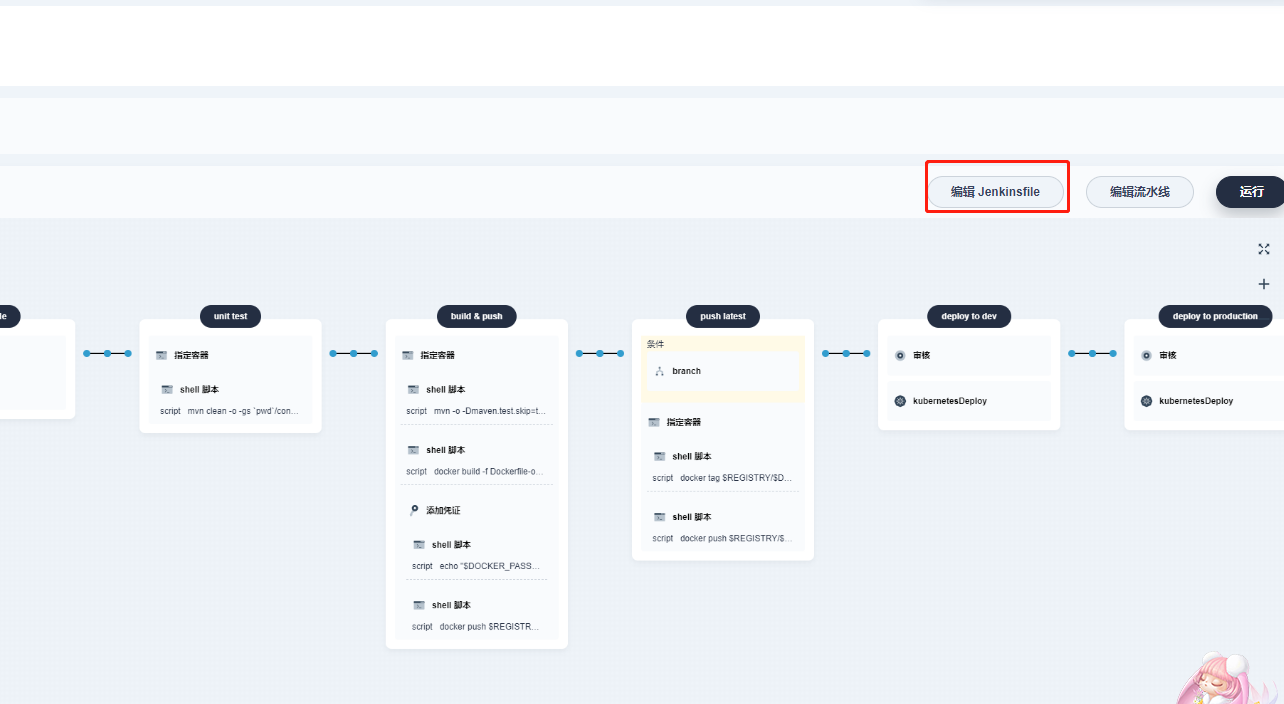
样例 :
pipeline {
agent {
node {
label 'nodejs'
}
}
stages {
stage('代码拉取') {
steps {
git(url: '$GIT_URL', credentialsId: 'gitlab-infra-secret', changelog: true, poll: false, branch: 'main')
sh 'echo 拉取成功:$GIT_URL $PROJECT_BRANCH'
}
}
stage('编译') {
agent none
steps {
container('nodejs') {
sh 'rm -rf ./dist && ls -l'
sh 'npm config set registry https://registry.npm.taobao.org'
sh 'npm install'
sh 'npm run build'
sh 'pwd'
}
}
}
stage('构建和推送镜像') {
agent none
steps {
container('nodejs') {
sh 'echo 镜像名:$REGISTRY/$DOCKERHUB_NAMESPACE/$APP_NAME'
sh '''docker build --no-cache -f Dockerfile -t $REGISTRY/$DOCKERHUB_NAMESPACE/$APP_NAME .
docker build --no-cache -f Dockerfile -t $REGISTRY/$DOCKERHUB_NAMESPACE/$APP_NAME:$TAG .'''
withCredentials([usernamePassword(credentialsId : 'aliyun-harbor-secret' ,passwordVariable : 'DOCKER_PASSWORD' ,usernameVariable : 'DOCKER_USERNAME' ,)]) {
sh 'echo "$DOCKER_PASSWORD" | docker login $REGISTRY -u "$DOCKER_USERNAME" --password-stdin'
sh '''docker push $REGISTRY/$DOCKERHUB_NAMESPACE/$APP_NAME
docker push $REGISTRY/$DOCKERHUB_NAMESPACE/$APP_NAME:$TAG'''
}
}
}
}
stage('部署') {
agent none
steps {
sh 'echo 即将部署至:本地集群,$DEPLOY_NAMESPACE项目,$APP_NAME'
container('nodejs') {
withCredentials([kubeconfigFile(credentialsId : 'login-cube-front-kubeconfig' ,variable : 'KUBECONFIG' ,)]) {
container('nodejs') {
sh '''
envsubst < deploy/k8s/deploy.yaml | kubectl apply -f -
'''
}
}
}
}
}
}
}